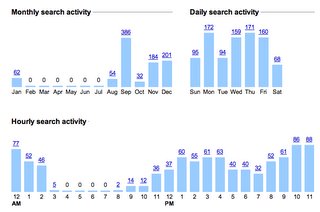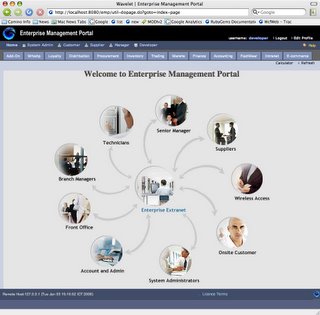หนุ่มญี่ปุ่นคนนี้มี idea ในการเอา Annotaion มาใช้ได้เหมาะมาก
ลองดูตัวอย่าง code เขา
import org.kohsuke.args4j.Argument;
import org.kohsuke.args4j.CmdLineException;
import org.kohsuke.args4j.CmdLineParser;
import org.kohsuke.args4j.Option;
import java.io.File;
import java.io.IOException;
import java.util.ArrayList;
import java.util.List;
/**
* Sample program that shows how you can use args4j.
*
* @author
* Kohsuke Kawaguchi (kk@kohsuke.org)
*/
public class SampleMain {
@Option(name="-r",usage="recursively run something")
private boolean recursive;
@Option(name="-o",usage="output to this file",metaVar="OUTPUT")
private File out = new File(".");
@Option(name="-str") // no usage
private String str = "(default value)";
@Option(name="-n",usage="repeat <n> times\nusage can have new lines in it an
d also it can be verrrrrrrrrrrrrrrrrry long")
private int num = -1;
// receives other command line parameters than options
@Argument
private List<String> arguments = new ArrayList<String>();
public static void main(String[] args) throws IOException {
new SampleMain().doMain(args);
}
public void doMain(String[] args) throws IOException {
CmdLineParser parser = new CmdLineParser(this);
try {
// parse the arguments.
parser.parseArgument(args);
// you can parse additional arguments if you want.
// parser.parseArgument("more","args");
// after parsing arguments, you should check
// if enough arguments are given.
if( arguments.isEmpty() )
throw new CmdLineException("No argument is given");
} catch( CmdLineException e ) {
// if there's a problem in the command line,
// you'll get this exception. this will report
// an error message.
System.err.println(e.getMessage());
System.err.println("java SampleMain [options...] arguments...");
parser.printUsage(System.err);
return;
}
// this will redirect the output to the specified output
System.out.println(out);
if( recursive )
System.out.println("-r flag is set");
System.out.println("-str was "+str);
if( num>=0 )
System.out.println("-n was "+num);
// access non-option arguments
System.out.println("other arguments are:");
for( String s : arguments )
System.out.println(s);
}
}
เทียบกับ jakarta common CLI
// create the command line parser
CommandLineParser parser = new PosixParser();
// create the Options
Options options = new Options();
options.addOption( "a", "all", false, "do not hide entries starting with ." );
options.addOption( "A", "almost-all", false, "do not list implied . and .." );
options.addOption( "b", "escape", false, "print octal escapes for nongraphic "
+ "characters" );
options.addOption( OptionBuilder.withLongOpt( "block-size" )
.withDescription( "use SIZE-byte blocks" )
.withValueSeparator( '=' )
.hasArg()
.create() );
options.addOption( "B", "ignore-backups", false, "do not list implied entried "
+ "ending with ~");
options.addOption( "c", false, "with -lt: sort by, and show, ctime (time of last
"
+ "modification of file status information) with
"
+ "-l:show ctime and sort by name otherwise: sort
"
+ "by ctime" );
options.addOption( "C", false, "list entries by columns" );
String[] args = new String[]{ "--block-size=10" };
try {
// parse the command line arguments
CommandLine line = parser.parse( options, args );
// validate that block-size has been set
if( line.hasOption( "block-size" ) ) {
// print the value of block-size
System.out.println( line.getOptionValue( "block-size" ) );
}
}
catch( ParseException exp ) {
System.out.println( "Unexpected exception:" + exp.getMessage() );
}