เป้าหมายก็เพื่อเอาไว้ทำ template สำหรับ setup project ใหม่ๆ
เนื่องจากช่วงนี้มีน้องใหม่เข้ามาทำงานหลายคน
ต้องมี tool เข้ามาช่วยหน่อย
(ไม่งั้น เวลา set project ใหม่ๆ เพื่อไว้ train
ก็ต้องมานั่ง copy, paste กันวุ่นวาย)
เริ่มด้วย
structure ของ Archetype Plugin ต้องมีหน้าตาดังนี้

เริ่มแรกสุดต้องมี file pom.xml
ซึ่ง file ที่เก็บ information ของ plugin เรา
<project>
<modelVersion>4.0.0</modelVersion>
<groupId>mx.plugin.arch.struts</groupId>
<artifactId>strutsApp</artifactId>
<version>0.1</version>
<packaging>maven-plugin</packaging>
</project>
Directory
archetype-resourcesคือ directory ที่เก็บ template file ของเรา
มีโครงสร้างและ files ตามที่เราอยากให้ archetype generate
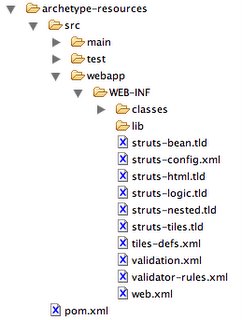
file ที่สำคัญที่สุดก็คือ
src/main/resources/META-INF/archetype.xmlเนื่องจากเป็น file ที่ใช้บอกว่า archetype ต้อง copy file อะไรบ้าง
<archetype>
<id>strutsApp</id>
<sources>
<source>src/main/java/Main.java</source>
</sources>
<testSources>
<source>src/test/java/Main.java</source>
</testSources>
<resources>
<resource>src/webapp/WEB-INF/web.xml</resource>
<resource>src/webapp/WEB-INF/struts-bean.tld</resource>
<resource>src/webapp/WEB-INF/struts-config.xml</resource>
<resource>src/webapp/WEB-INF/struts-html.tld</resource>
<resource>src/webapp/WEB-INF/struts-logic.tld</resource>
<resource>src/webapp/WEB-INF/struts-nested.tld</resource>
<resource>src/webapp/WEB-INF/tiles-defs.xml</resource>
<resource>src/webapp/WEB-INF/validation.xml</resource>
<resource>src/webapp/WEB-INF/validation-rules.xml</resource>
<resource>src/webapp/WEB-INF/classes/MessageResources.properties</resource>
</resources>
</archetype>
เวลาที่ archetype สร้าง file ให้เรานั้น
archetype ไม่ได้แค่ copy file เฉยๆ
แต่มันจะ transform file ให้เราด้วย
โดยมันจะใช้ velocity เข้ามาช่วย
(file ที่เราเตรียมไว้ จะกลายเป็น input template ของ velocity)
ยกตัวอย่าง file web.xml
ถ้าเรากำหนดเนื้อหาแบบนี้
<web-app>
<display-name>${artifactId}</display-name>
ตอนที่ velocity transform template แปลง
ก็จะมองหา System Property ที่ชื่อ
artifactIdถ้าหาได้ ก็จะนำมาแทนค่าให้
ยังมี case พิเศษอีกคือ
กรณีที่เป็น java code
(archetype รู้ได้จากการใช้ tag
sources และ testSourcesใน archetype.xml)
ตอนที่ archetype แปลงนั้น
มันจะทำการแปะ package (สร้้าง directory) ให้เราด้วย
โดยชื่อของ package จะตั้งตาม System Property ที่ชื่อ
groupIdดังนั้นกรณีที่เราไม่อยากให้มันยุ่งกับ java file เรา
ก็กำหนดให้มันเป็น
resource แทนที่จะเป็น sourceหลังจากเตรียม file ทั้งหมดเสร็จ
ก็ให้ใช้คำสั่ง
mvn install
เพื่อสั่งให้ maven pack plugin เรา และ deploy เข้าไปไว้ใน local repository
เมื่อต้องการใช้ ก็แค่สั่ง (ไม่ใช่ "แค่" เพราะคำสั่งโคตรยาวเลย)
mvn archetype:create -DarchetypeArtifactId=strutsApp -DarchetypeGroupId=mx.plugin.arch.struts -DartifactId=pr1 -DgroupId=mx.pok.test -DarchetypeVersion=0.1
อ่านเพิ่มเติม
http://maven.apache.org/guides/mini/guide-creating-archetypes.html
Note: เอกสารที่อ้างถึง อธิบายตกไปบางจุด
โชคดีที่มีคน submit project ตัวอย่างเข้ามาใน svn ของ apache
เมื่อ 2 วันก่อน ผมก็เลยรอดตายมาได้
ไม่งั้นคงไล่ไม่เจอ
No comments:
Post a Comment